Welcome to this week’s TTT. Today we are going to talk about how to use frames creatively. Most kits come with frames already in them that coordinate with the kit. Some other things to use for frames could be stitching, stars, circles, ribbon, or other elements that might stand out to you.
In this example made by Scrap Star Jamie B she used a frame on one of her pictures, but only framed in the portion of the picture that was most important to her.

In Scrap Star Erica’s Layout she put the frame behind her photos instead of on top. By doing this she gave her picture even more depth.

Here is a layout by Scrap Star Stacey where she used an element as a frame for her picture. I love this!

Insead of framing your picture try framing your Journaling like Scrap Star Cami did.
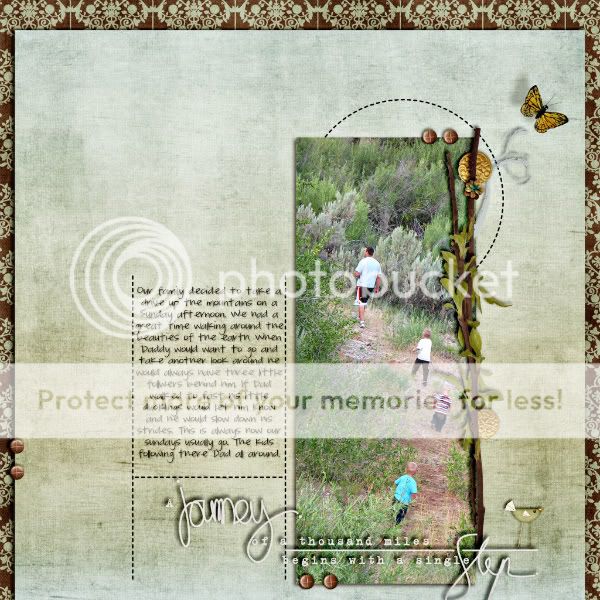
There are so many wonderful tools inside of each scrap kit. We should never limit ourselves to just using them as they appear. Sometimes stepping out of our comfort zone and trying something new will give our layouts that perfect touch that we are looking for.

All Trixie Scraps Designs products can be found in the following online stores:
Trixie Scraps Shop * Gotta Pixel * Scrapbook Bytes * Funky Playground





